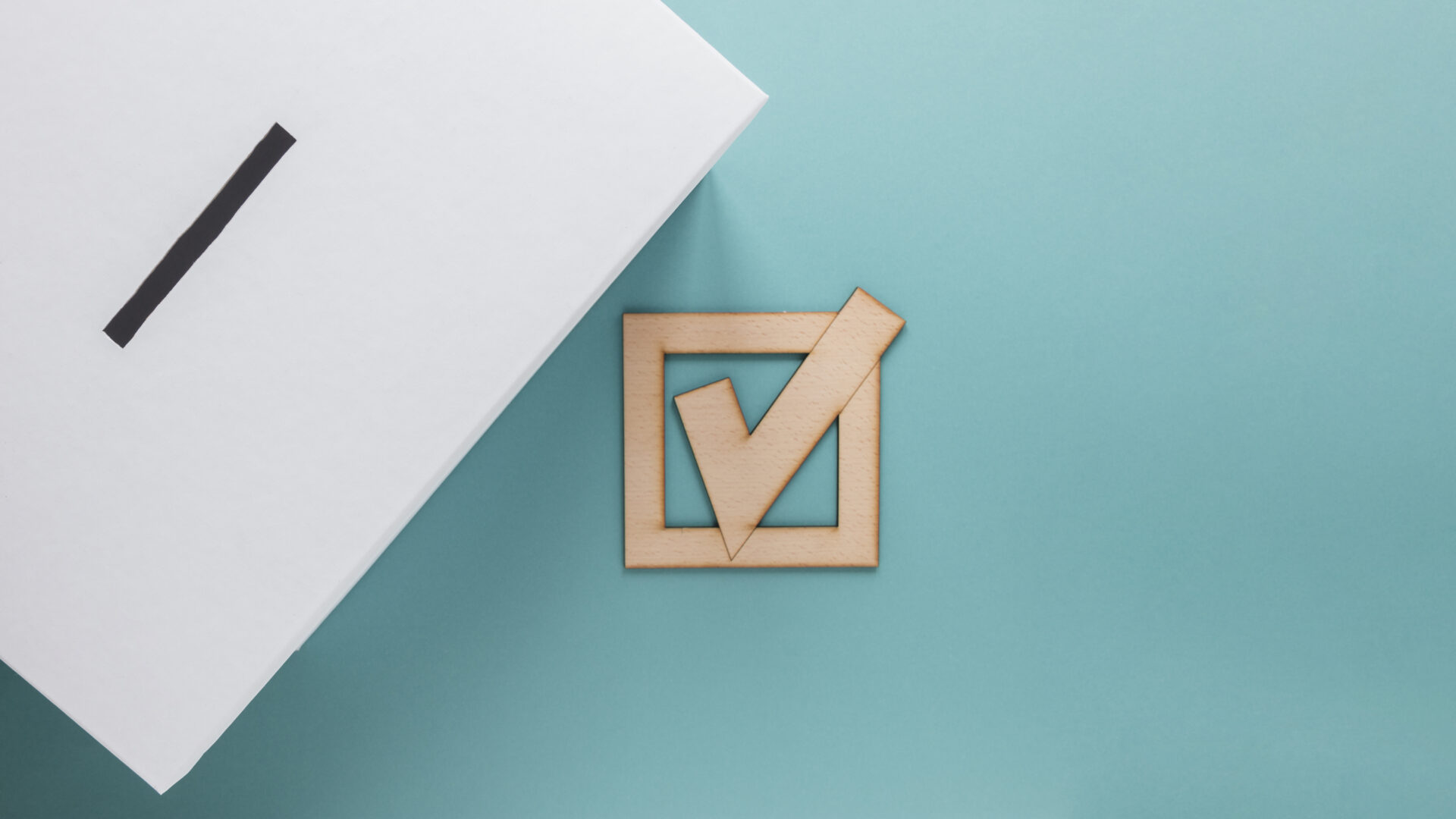In today’s digital world, instant background checks have become an essential tool for businesses, employers, landlords, and even individuals seeking to verify identities, assess trustworthiness, or make informed decisions. Prembly, a leading compliance and digital security infrastructure provider, offers a powerful suite of tools that enables organisations to perform real-time background checks with unparalleled speed and accuracy.
Whether you’re hiring a new employee, onboarding customers, or verifying tenants, Prembly helps you streamline the process with automation, regional coverage, and robust APIs. Here’s a step-by-step guide on how you can use Prembly to create an instant background check report.
Key Features for Background Checks
Before diving into the steps, let’s highlight the features that make Prembly ideal for instant background checks:
- Multi-country support
- Real-time verification from official and third-party data sources
- ID document verification
- Criminal and sanction screening
- AML watchlist monitoring
- Business and employment history checks
- Customizable and exportable reports
- API integration for seamless automation
Step-by-Step Guide to Creating an Instant Background Check Report with Prembly
1. Sign Up or Log In to the Prembly Platform
To get started, visit www.prembly.com and sign up for an account. If you’re an enterprise or high-volume user, you can request a custom demo or API access.
Tip: Ensure you select the appropriate solution (e.g., IdentityPass for verification, background check for deep backgrounc checks or IdentityRadar for fraud monitoring) depending on your use case.
2. Select the Verification Product
Once logged in:
- Navigate to the “Identity Verification” or “Background Check” section.
- Choose the type of check you want to run. This could be:
- Criminal history check
- Employment verification
- Address verification
- Sanctions list check
- Identity Checks
- Face match/selfie check
- AML and PEP list screening
You can select multiple checks to be included in a single background check report.
3. Enter the Subject’s Details
Input the subject’s personal information based on the type of verification:
- Full name
- Date of birth
- ID type and number
- Phone number or email (optional)
- Address (for address verification)
Prembly validates this data in real time against the selected data sources.
4. Initiate the Verification Process
Once the information is filled:
- Click “Verify”.
- Prembly’s platform instantly queries all selected data sources.
- The process typically completes in seconds to a few minutes, depending on the depth of the check.
5. Download or View the Report
After the check is complete, a detailed report is generated automatically. This report includes:
- Personal details
- Verification status (match/no match)
- Risk indicators (e.g., criminal record found, sanctions listed)
- Metadata (time of check, source of data)
- Pass/Fail recommendation (optional)
You can:
- Download the report in PDF format
- Integrate the results via API into your internal CRM or HR system
- Share securely with stakeholders
Optional: Automate with the Prembly API
If you run multiple checks frequently or as part of an onboarding workflow, you can integrate the Prembly API to automate everything. With the API, you can:
- Trigger background checks programmatically
- Receive webhooks with results
- Customise your background check flows
- Pull reports directly into your system
Documentation: Available at docs.prembly.com
Use Cases for Instant Background Checks
Prembly’s solution is versatile and can be used across industries:
- Human Resources: Verify employee history and criminal records before hiring.
- Financial Services: Conduct AML/KYC checks during onboarding.
- Property Management: Screen tenants for criminal and credit history.
- Gig Economy Platforms: Verify identities of riders, drivers, and service providers.
- Legal & Compliance: Sanction list screening and due diligence.
Creating an instant background check report with Prembly is fast, accurate, and scalable. With its extensive data coverage, regional expertise, and robust compliance tools, Prembly empowers businesses to make secure decisions and maintain regulatory compliance with ease.
If your organisation deals with people, risk, or compliance, it’s time to modernise your verification process with Prembly.
Ready to get started?
👉 Visit www.prembly.com or contact the sales team for a demo tailored to your needs.